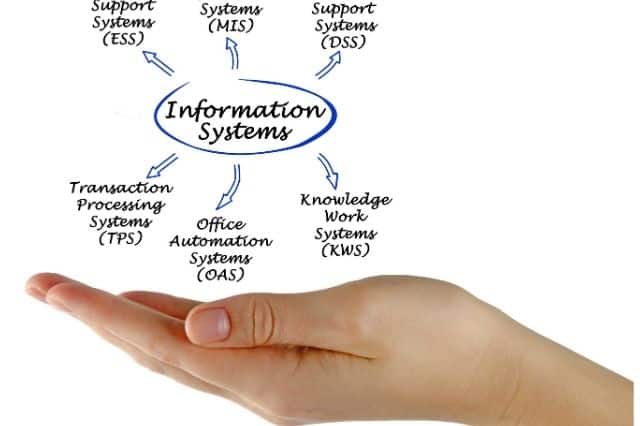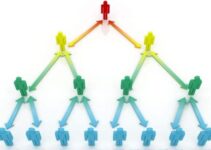Major Types of Information Systems
A typical organization has six information systems with each supporting a specific organizational level. These systems include transaction processing systems (TPS) at the operational level, office automation systems (OAS) and knowledge work systems (KWS) at the knowledge level, management information systems (MIS) and decision support Systems (DSS) at the management level and the executive support systems (ESS)at the strategic level.
1. Transaction Processing Systems
Every firm needs to process transactions in order to perform its daily business operations. A transaction refers to any event or activity that affects the organization. Depending on the organization’s business, transactions may differ from one organization to another. In a manufacturing unit, for example, transactions include order entry, receipt of goods, shipping, etc., while in a bank, transactions include deposits and withdrawals, cashing of cheques, etc.
However, some transactions, including placing orders, billing customers, hiring employees, employee record keeping, etc., are common to all organizations. To support the processing of business transactions, transaction processing systems (TPS) are used in organizations.
2. Office Automation Systems
An office automation system (OAS) is a collection of communication technology, computers, and persons to perform official tasks. It executes office transactions and supports official activities at every organizational level. These activities can be divided into clerical and managerial activities.
Clerical activities performed with the help of an office automation system include preparing written communication, typesetting, printing, mailing, scheduling meetings, calendar keeping. etc. Under managerial activities, an office automation system helps in conferencing, creating reports and messages, and controlling the performance of the organization. Many applications like word processing, electronic filing, and e-mail are integrated into office automation systems.
Word Processing
Word processing is used for the preparation of documents like letters, reports, memos, or any type of printable material by electronic means. The text is entered by the keyboard and displayed on the computer’s display unit.
This text can be edited, stored, and reproduced with the help of commands present in the word processor. Word processors have facilities for spell checking, grammar checking, counting (character, lines, pages, etc.), automatic page numbering, index creation, header, and footer, etc.
E-mail or electronic mail facilitates the transfer of messages or documents with the help of computers and communication lines. This helps in the speedy delivery of mails and also reduces the time and cost of sending paper mail. E-mail supports not only the transfer of text messages but also has options for sending images, audio, video, and many other types of data.
Voice Mail
Voice mail, an important call service, allows the recording and storing of telephone messages into the computer’s memory. The intended person can retrieve these messages at any time.
3. Knowledge Work Systems
A knowledge work system (KWS) is a specialized system built to promote the creation of knowledge and to make sure that knowledge and technical skills are proper integrated into the business. It helps the knowledge workers in creating and propagating new information and knowledge by providing them the graphics, analytical, communications, and document management tools.
The knowledge workers also need to search for knowledge outside the organization. Thus, the knowledge work system must give easy access to external databases. In addition, knowledge work systems should have a user-friendly interface to help users to get the required information quickly and easily.
Some examples of knowledge work systems are computer-aided design (CAD)systems, virtual reality systems, and financial workstations.
Computer-aided design (CAD) systems: These systems are used for automating the creation and revision of designs using computers and graphics software. The CAD software has the capability to provide design specifications for the tooling and manufacturing process. This saves much time and money while making a manufacturing process.
Virtual Reality System: These systems have more capabilities than CAD systems for visualization, rendering, and simulation. They make use of interactive graphics software to build computer-generated simulations which almost look real. They can be used in educational, scientific, and business work.
Financial Workstations: They are used to combine a wide range of data from internal as well as external sources. This data includes contact management data, market data, and research reports. Financial workstations help in analyzing trading situations and large amounts of financial data within no time. It is also used for portfolio management.
4. Management Information Systems
Management information systems are specially developed to support the planning, controlling, and decision-making functions of middle managers. A management information system (MIS) extracts transaction data from underlying TPSs, compiles them, and produces information products in the form of reports, displays, or responses.
These information products provide information that conforms to the decision-making needs of managers and supervisors. Management information systems use simple routines like summaries and comparisons which enable managers to take decisions for which the procedure of reaching a solution has been specified in advance.
Generally, the format of reports produced by MIS is pre-specified. A typical MIS report is a summary report, such as a report on the quarterly sales made by each sales representative of the organization. Another type of management information system report is an; for example, exception report that specifies the exception conditions the sales made by some sales representative is far below than expected.
Usually, management information systems are used to produce reports on a monthly, quarterly, or yearly basis. However, if managers want to view the daily or hourly data, MIS enables them to do so. In addition, they provide managers online access to the current performance as well as past records of the organization.
5. Decision Support Systems
A decision support system (DSS) is an interactive computer-based information system that, like MIS, also serves at the management level of an organization. However, in contrast to MIS, it processes information to support the decision-making process of managers.
It provides middle managers with the information that enables them to make intelligent decisions. A decision support system in a bank, for example, enables a manager to analyze the changing trends in deposits and loans in order to ascertain the yearly targets.
Decision support systems are designed for every manager to execute a specific managerial task or problem. Generally, they help managers to make semi-structured decisions, the solution to which can be arrived at logically. However, sometimes, they can also help in making complex decisions. To support such decisions, they use the information generated by OASs and TPSs.
Decision support systems have more analytical power as compared to other information systems. They employ a wide variety of decision models to analyze data or summarize a vast amount of data into a form (usually the form of tables or charts) that makes the comparison and analysis of data easier for managers.
They provide an interactive environment so that the users could work with them directly, add or change data as per their requirements, and ask new questions.
6. Executive Support Systems
An executive support system (ESS) – an extension of MIS – is a computer-based information system that helps in decision-making at the top level of an organization. The decisions taken with the help of an executive support system are non-routine decisions that affect the entire organization and, thus, require judgment and sight.
As compared to DSSs, ESSs offer more general computing capabilities, better telecommunications, and efficient display options. They use advanced graphics software to display critical information in the form of charts or graphs that help senior executives to solve a wide range of problems.
To make effective decisions, they use summarized internal data from MIS and DSS as well as data from external sources about events like new tax laws, new competitors, etc. They filter, compress, and track data of high importance and make it available to the strategic-level managers.
Executive support systems help to monitor performance, track activities of competitors, identify opportunities, and forecast trends. They also assist senior managers in answering the following question:
• What business should we do?
• How are our competitors doing the business?
• Which units can be sold and which new units are to be bought?
References: